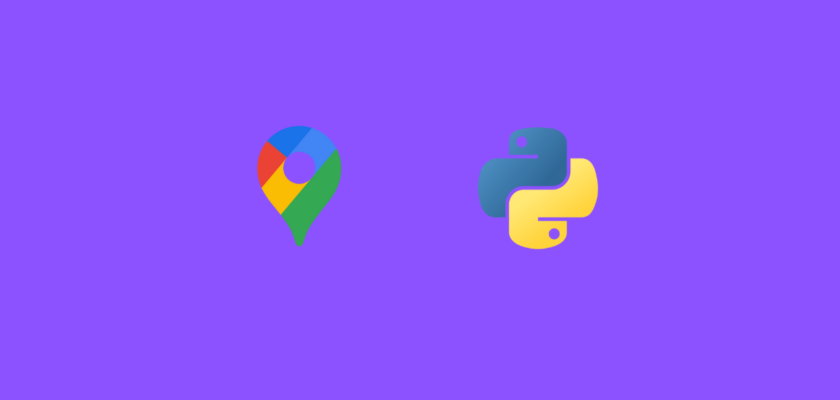This article will focus on geocoding in Python which is getting coordinates for an address or any place around the world and calculating distances and routes between two locations.
Table of contents:
- Introduction
- Geocoding addresses and locations in Python
- Calculate geodesic distance in Python
- Calculate driving distance using Google Distance Matrix API in Python
- Conclusion
Introduction
Today businesses are analyzing their data like never before. The concept of data driven decisions has proven its track and becomes more and more popular across all types of enterprises. The corporate product, that being a service or a physical good, is sold, installed, maintained all around the globe.
The companies have access to a lot of location-based data, such as customer addresses, sales addresses, office locations, store locations, and much more. There are a lot of insights that can be drawn from such information that can be very useful in decision making. So the desire to invest into even preliminary geospatial analysis grows more and more.
This is where the space for data science becomes open. Helping the business analyze it’s metrics tied to some locations, regions, or addresses. And they turn to data scientists for some technical help.
In this article, I will explain the basics of geocoding in Python with geopy and googlemaps libraries using Google Maps API. Then I will demonstrate the basic distance calculation between two points on a map given their coordinates.
In a nutshell, geocoding as a process is having an address or a location as an input, and generate it’s coordinates (latitude and longitude) as an output. Later, this data can be used to create different maps or heatmaps to plot routes or display location based metrics.
Geocoding addresses and locations in Python
To continue following this tutorial we will need three Python libraries: pandas, geopy, and googlemaps.
If you don’t have them installed, please open “Command Prompt” (on Windows) and install them using the following code:
pip install pandas
pip install geopy
pip install googlemaps
Import the required libraries:
import pandas as pd
from geopy.geocoders import GoogleV3
import geopy.distance
import googlemaps
Once the libraries are downloaded, installed, and imported, we can proceed with Python code implementation.
Step 1: Create a Google Maps API
As a first step, you will need to create a Google Maps API and enable its services. It’s not free but you get $200 free monthly credit which in most cases is enough, unless you are trying to geocode a very large dataset.
Once you have created your API, you should store it as a string in Python:
API = 'Your API code here'
Step 2: Choose locations
In this article I will use two of my favourite places to visit in New York when I go for business trips: Empire State Building (for it’s view) and Marea Restaurant (for it’s food).
Using the code I provide you will be able to find the locations’ coordinates using either their address or location name. Both will produce the same result.
Step 3: Create a Google geocoder
In geopy, each geolocation has its own class. Since we are using Google’s geolocation services, we will create a Google geocoder class and then check its type:
geolocator = GoogleV3(api_key=API)
print(type(geolocator))
class 'geopy.geocoders.googlev3.GoogleV3'Now we have a geocoder that will use our Google API code in order to connect to Google Maps and provide us the location data we need.
Step 4: Geocoding a location in Python
The preliminary work and setup are completed. The exciting part starts here. Using just the place’s name, we will be able to find its address and coordinates:
name = 'Empire State Building'
location = geolocator.geocode(name)
print(location.address)
print(location.latitude, location.longitude)
20 W 34th St, New York, NY 10001, USA
40.7484405 -73.98566439999999As you can see, it worked perfectly. The data is equivalent to the one you would get by going to Google Maps and searching “Empire State Building”.
So what exactly did our code produce? First, we created a name string and assigned our place name to it. Then we used the geolocator from Step 3 which creates a location class which we store as location. It has multiple data points in it, but we only take print the ones we are interested in: address, latitude, and longitude.
As a last step, we will need to store our results, and I’ll save it as a pandas data frame:
first_location = pd.DataFrame([[name, location.address, location.latitude, location.longitude]],
columns=['name', 'address', 'lat', 'lon'])
print(first_location)
name address
Empire State Building 20 W 34th St, New York, NY 10001, USA
lat lon
40.748441 -73.985664Following the same steps, we will now find the coordinates of the second location and merge it all together into one dataframe:
name = 'Marea Restaurant New York'
location = geolocator.geocode(name)
second_location = pd.DataFrame([[name, location.address, location.latitude, location.longitude]],
columns=['name', 'address', 'lat', 'lon'])
my_locations = pd.concat([first_location, second_location], ignore_index=True)
print(my_locations)
name address lat lon
Empire State Building 20 W 34th St, New York, NY 10001, USA 40.748441 -73.985664
Marea Restaurant New York 240 Central Park S, New York, NY 10019, USA 40.767448 -73.981133Calculate geodesic distance in Python
A feature that I find particularly useful in geopy is its ability to calculate distances between coordinates. By default, the geodesic distance is used for distance calculations.
What is geodesic distance and how it’s calculated? Geodesic distance is the shortest distance between two coordinates, assuming the ellipsoidal shape of the Earth.
Below I plot the locations on a map:
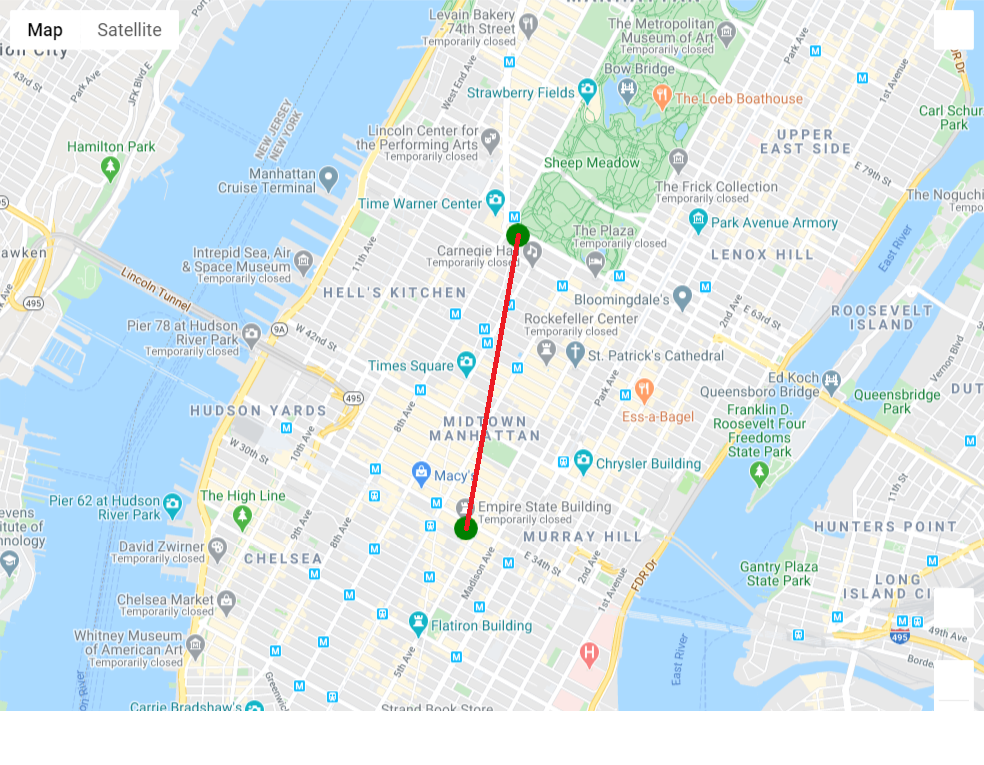
As you notice, the two green point are our locations. The geodesic distance in this case is the length of a straight line connecting two green points.
Use the following code to calculate the geodesic distance between the two locations:
p_1 = (my_locations['lat'][0], my_locations['lon'][0])
p_2 = (my_locations['lat'][1], my_locations['lon'][1])
d=geopy.distance.geodesic(p_1, p_2).km
print(d)
2.145211377374085The geodesic distance between two locations is approximately 2.15 km. But do we see anything wrong with it? Well if you look at the map, and your goal was to find the distance, in this particular case you are probably interested in road distance. You won’t be able to achieve your destination from point A to point B with just walking according to a straight line due to the landscape and building positions in Manhattan, New York.
What’s the solution? In the next section, we will explore how to calculate actual road distance (in our case walking distance) from Empire State Building to Marea restaurant.
Calculate driving distance using Google Distance Matrix API in Python
In this section we will use the googlemaps libary and Google’s Distance Matrix API in order to calculate the “road” distance from Empire State Building to Marea restaurant.
How is it different from the previous section? In this case we are restricted to get from point A to point B by only using the road that are suitable for driving. In case of business performance analytics this often comes in handy to measure average commute time between locations and more instead of just considering a straight line distance.
Step 1: Create a Google Maps client
Since we are using Google’s geolocation services, we will create a Google Maps Client class and then check its type:
gmap = googlemaps.Client(key=API)
print(type(gmap))
class 'googlemaps.client.Client'Step 2: Create a dictionary with all the data between two points
Using the locations’ coordinates from Step 4, we will now create a dictionary with all the information available through Google Distance Matrix API between two coordinates:
d_goog = gmap.distance_matrix(p_1, p_2, mode='driving')
print(d_goog)
{'destination_addresses': ['240 Central Park S, New York, NY 10019, USA'],
'origin_addresses': ['14 W 34th St, New York, NY 10001, USA'],
'rows': [{'elements': [{'distance': {'text': '3.2 km', 'value': 3246},
'duration': {'text': '18 mins', 'value': 1070},
'status': 'OK'}]}],
'status': 'OK'}Let’s break down what the above chunk of code did. It took coordinates of two locations from one of the previous sections where we performed geocoding in Python: p_1 and p_2 and parsed it through the Google Maps client from Step 1. As a result, the function above produced a dictionary with all the “distance” data for these coordinates.
As you see, the dictionary contains a lot of data points. The one we are interested in is in ‘rows’->’elements’->’values’. Let’s access it:
new_d = d_goog['rows'][0]['elements'][0]['distance']['value']
print(new_d)
3246The distance that we see as an output is 3246 metres which is around 3.25 km. It is definitely larger compared to geodesic distance of 2.15 km. Google Maps APIs allow you to find an excat route that ads up to this distance, but this isn’t in the scope of this article. My approximation of the route it shown below:
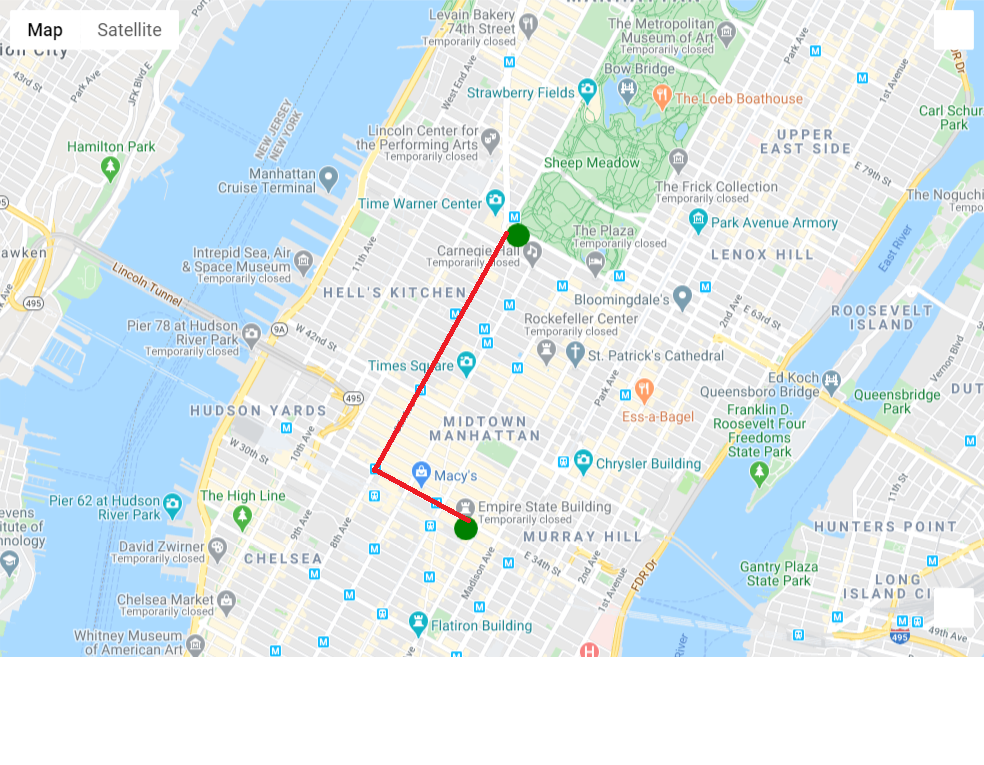
Compared to the geodesic distance that was a straight line between two points, Google distance is following the actual driving route on the roads, and that results in a significantly higher distance between the two points.
Conclusion
In this tutorial we described the tools a data scientist can use to perform geocoding in Python. It should be a good foundation to keep exploring different measures of distances between coordinates and can progress to geospatial data visualization.
Feel free to leave comments below if you have any questions or have suggestions for some edits.